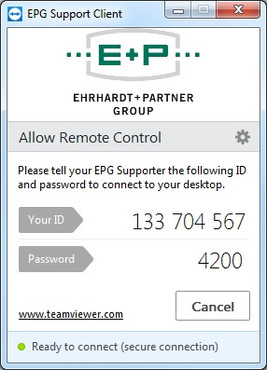Gartner® Market Guide for Vehicle Routing and Scheduling

Download the complimentary 2023 Gartner® Market Guide for Vehicle Routing and Scheduling!

Download the complimentary 2023 Gartner® Market Guide for Vehicle Routing and Scheduling!